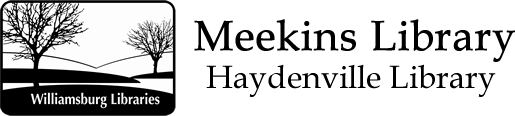Meekins Library Card FAQ
If you already have a card from another CWMARS public library, you may use it at Meekins Library — you do not need to apply for a separate card. Visit the CWMARS website for a list of member libraries.
CWMARS Eligibility:
- All who live, work, or go to school in Massachusetts can apply for a CWMARS public library card.
- Patrons who reside in municipalities where the library is not certified may have borrowing restrictions based on local library policy.
- Patrons whose primary residence is out of state may have borrowing restrictions or card fees based on local library policy.
How can I get a library card?
The following applies to in-person library card registrations at Meekins Library.
- Meekins Library does not circulate materials to patrons who reside in municipalities where the library is not certified.
- Out of state residents may apply for a Meekins card according to our policy.
- Children must be at least 4 years old to register, and a parent or guardian must co-sign the application. All children who sign-up for their first library card receive a "welcome" book bag with prizes inside!
Applying for a card:
- Fill out a print application, available at the circulation desk. Contact information such as a phone number, email address and/or mailing address is required. Libraries may collect additional information to help identify the patron such as date of birth.
- Present a photo ID (Valid IDs include drivers license, state ID, passport, student ID or work ID.) Positive identification for children can be provided by the parent or guardian.
- If ID does not have current address, another proof of address may be required such as personal check or mail.
How long can I keep material checked out?
In general, Meekins materials circulate according to the guidelines below. Exceptions may be made on a case-by-case basis for special materials.
| Books | 21 days, 2 renewels |
| DVDs & periodicals | 7 days, 1 renewel |
| Museum passes | 7 days |
| Mobile hotspots | 14 days |
| Wonderbooks | 14 days, 1 renewel |
How many items can I check out at once?
You can have 50 total items checked out at once. Special circulating materials (such as museum passes & mobile hotspots) are limited to one per household.
Do CWMARS member libraries charge overdue fines?
As of September 2022, CW MARS libraries voted to not charge overdue fines. All general circulating material is fine free. Some specific exceptions (such as hotspots, equipment, museum passes, etc) may assess overdue fines based on local library policy.
Do I have to return materials to the library from which I checked them out?
General library materials such as books may be returned at any CW MARS member library. Libraries offering special circulating materials (such as hotspots, equipment, and museum passes) may require you to return them at the loaning location.
Meekins hotspots & museum passes should be returned to Meekins Library.
How do I renew my items?
Sit back, keep on reading, and watch them renew automatically!
An email notification will be sent out two days before your items' due date alerting you that a renewal has been attempted for your items. Read the email to find out whether your items were successfully renewed and which ones are due in two days.
Loans can be renewed manually ahead of the due date, as well. For more information on manually renewing items, see the catalog Help page.
Note: There are limited renewals available on items. If you have reached the limit of allowed renewals, they will not renew automatically and cannot be renewed online. In this case, contact the loaning library.
How do I renew my account/library card?
Library cards expire every two years.
Stop by Meekins Library and allow staff to validate your information and renew your account.
Most Massachusetts residents with a public library card can also renew their card online. The renewal form can be accessed from Your Account and is available no earlier than 30 days prior to expiration. For more information on the online card renewal process and eligibility, check the Catalog Help Guide on the topic.
How do I place a hold?
There are three ways to place a hold on an item.
- Place a hold online after signing into your account in the catalog. See the help page for detailed info.
- Email your request to meekinsbooks@cwmars.org. Include the following:
- Your name and card number
- Title
- Author
- Format desired (print, audiobook, etc.)
- Call the library at 413-268-7472. If nobody is available to take your call, leave message.
- Stop into the library during open hours! Staff can place your holds for you.
What about eCards?
The CW MARS eCard is an electronic library card number that can be used to access online materials such as e-books, e-audio, and more.
CW MARS eCards provide access to e-content for 2 years before they need to be renewed. eCards can also be upgraded to full library cards at any point.
How do I apply for an eCard?
Click your desired language to be taken to the eCard form: 🌐 English | Español | Português | 中文 | Français | Polszczyzna | Русский
Please read through the form and Statement of Responsibility. The following information is required:
- First and Last Name
- Date of Birth
- Email Address (your eCard number will be emailed to the address provided)
- Current Home Address
After filling out the form and verifying your email address, you’ll get instant* access to e-content.
*Eligible users will be emailed an eCard number immediately after registration that can be used to access OverDrive and other services.
Am I eligible for an eCard?
You are eligible to apply for a CW MARS eCard if you…
- live in a Massachusetts town with a public library certified by the MBLC to receive state aid,
- are age 13 or older
- and do not currently have a library card from a CW MARS member library.
If you have an existing library card, please contact your library to renew your borrowing privileges.
Can I check out physical material on my eCard?
No. To check out physical material at your library, you will need to upgrade your card to one with full borrowing privileges. Visit your local CW MARS library and provide the following information:
- Your CW MARS eCard number
- Proof of identity and address
What is a Boston Public Library (BPL) eCard?
Boston Public Library offers an eCard that provides access to BPL's digital services, such as OverDrive, Hoopla, and many other online resources. The BPL eCard is available to anyone who lives, resides part-time to attend school, owns property, or works in Massachusetts.
Patrons who sign up for a CW MARS eCard will be invited to sign up for a BPL eCard, as well. Just look for the Boston Public Library eCARD link on the Successful Registration screen. Proceeding to the Boston Public Library eCARD form with this link will automatically populate that form with the personal information you just entered.
More information: https://www.bpl.org/ecard